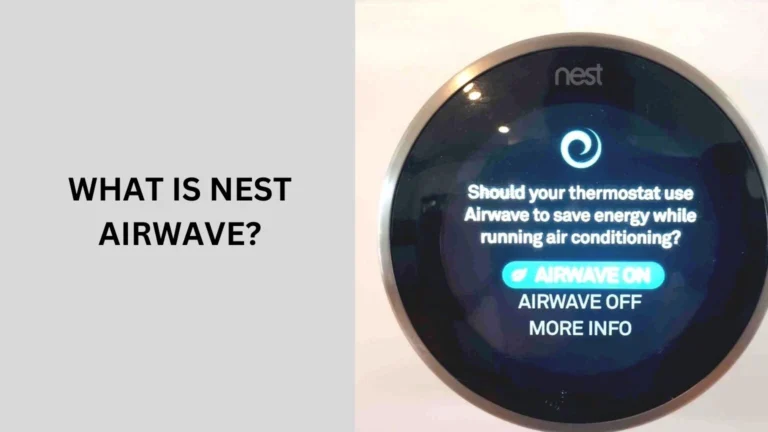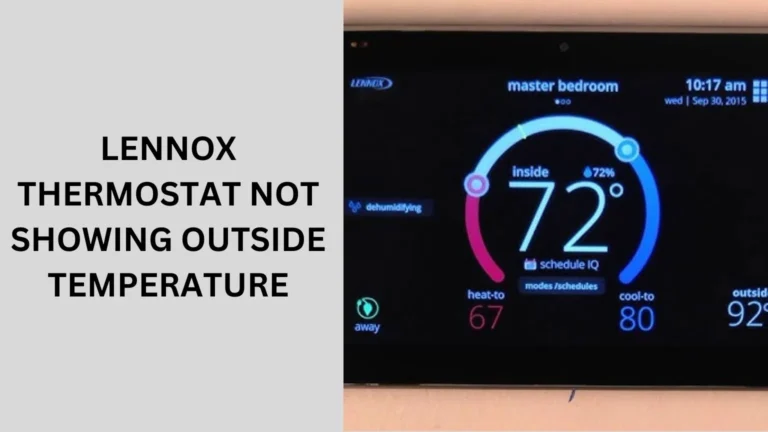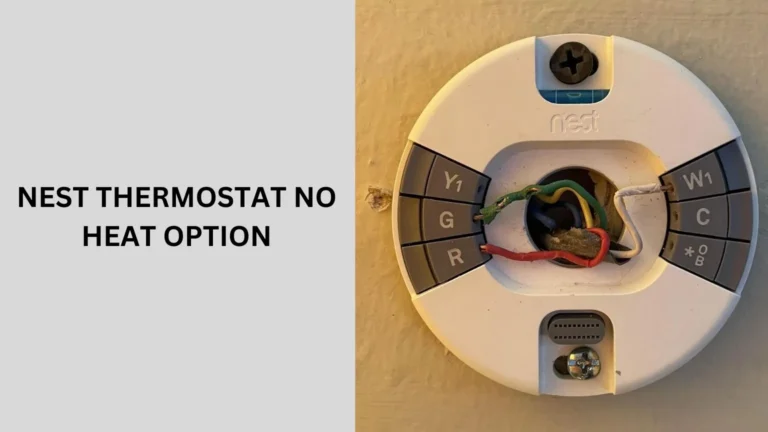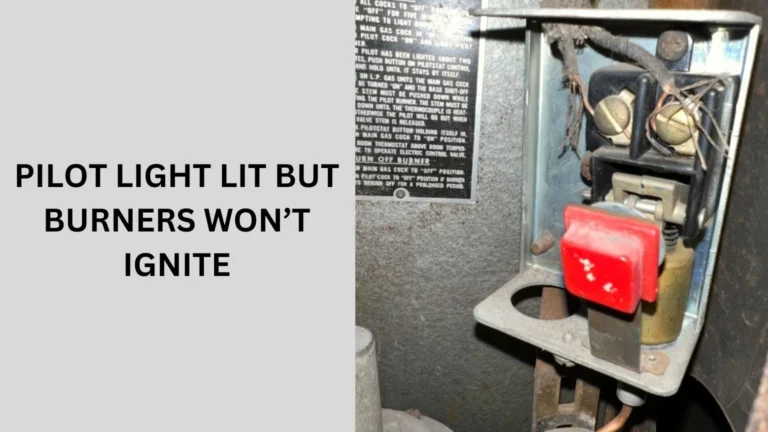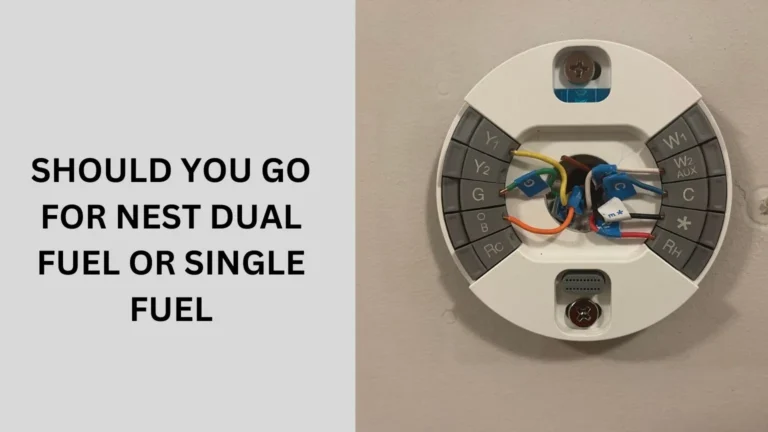How to Reset Ritetemp Thermostat (Guide) of 2024
Ritetemp thermostats are popular for their user-friendly interface and energy-saving features. Reset Ritetemp Thermostat, However, like any electronic device, they may encounter issues requiring a reset. Understanding how to reset a Ritetemp thermostat can help restore functionality and ensure optimal performance.

Common Issues with Ritetemp Thermostat
Here are some common issues that users may encounter with a Ritetemp thermostat:
Inaccurate Temperature Readings
One common issue users face is inaccurate temperature readings displayed on the thermostat. This can lead to discomfort and energy inefficiency if not addressed promptly.
Thermostat Not Responding
At times, the Ritetemp thermostat may stop responding to commands, leaving users unable to adjust settings or control their HVAC systems effectively.
Battery Drainage
Another issue is rapid battery drainage, which can disrupt the thermostat’s operation and necessitate frequent battery replacements.
Steps to Reset Ritetemp Thermostat
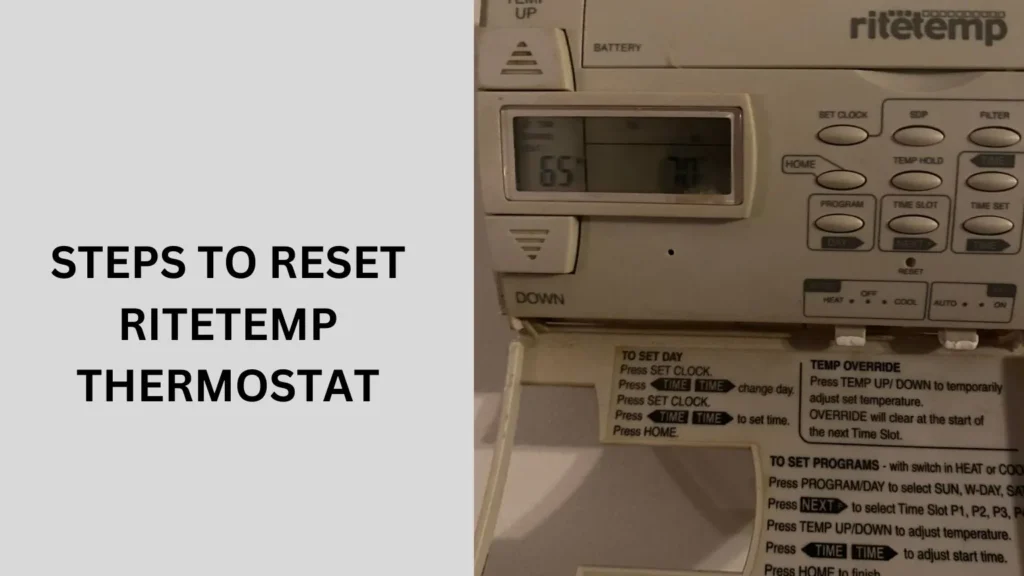
To reset a Ritetemp thermostat, follow these steps:
1. Turn Off Power
Begin by turning off the power to your HVAC system to prevent any electrical mishaps during the reset process.
2. Remove Batteries
If your Ritetemp thermostat uses batteries, remove them to reset the device’s internal memory.
3. Reset the Thermostat
Press and hold the reset button on the thermostat for at least 5-10 seconds to perform a full reset.
4. Reconnect Power
Once the reset is complete, reconnect the power to your HVAC system and insert fresh batteries into the thermostat if necessary.
Testing and Calibration
After resetting your Ritetemp thermostat, it’s essential to test its functionality and calibrate it if needed.
Check Temperature Accuracy
Verify that the thermostat displays accurate temperature readings by comparing them to a reliable thermometer.
Calibrate if Necessary
If there are discrepancies in temperature readings, follow the manufacturer’s instructions to calibrate the thermostat for precision.
Troubleshooting Further Issues
If you continue to experience issues with your Ritetemp thermostat after resetting, consider the following troubleshooting steps:
Check Wiring Connections
Ensure all wiring connections are secure and properly connected to the thermostat and HVAC system.
Verify Compatibility
Confirm that your Ritetemp thermostat is compatible with your HVAC system and that all settings are correctly configured.
Tips for Maintaining Ritetemp Thermostat
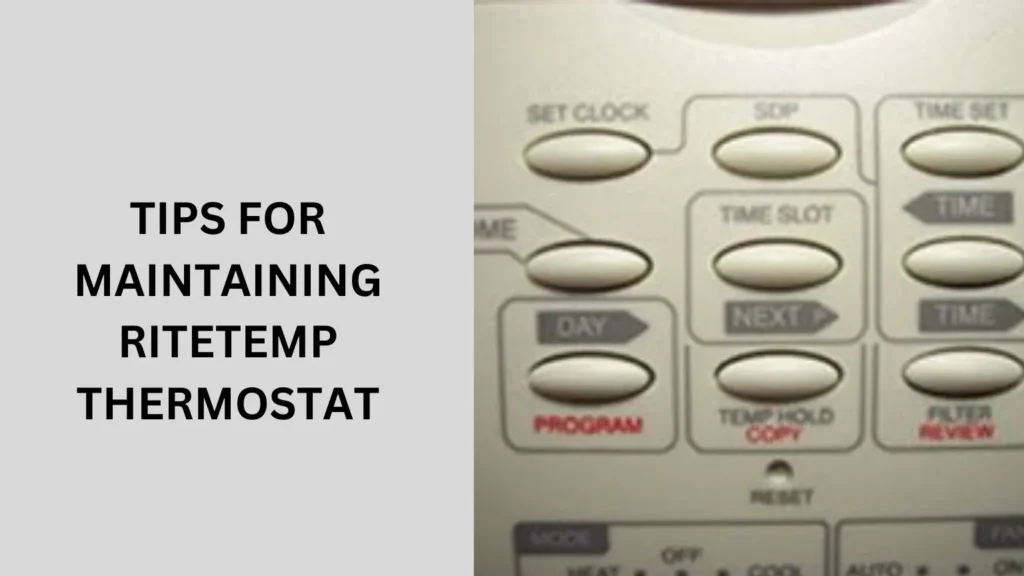
Maintaining your Ritetemp thermostat is essential to ensure its optimal performance and longevity. By following these maintenance tips, you can prevent common issues and enjoy a comfortable indoor environment year-round.
Regular cleaning
Keep your Ritetemp thermostat clean from dust and debris to prevent any blockages or interference with its sensors and functionality.
Software updates
Check for firmware updates or software patches for your thermostat regularly to ensure optimal performance and compatibility with your HVAC system.
Professional maintenance checks
Schedule periodic maintenance checks by HVAC professionals to inspect and tune your thermostat along with the entire HVAC system for efficient operation.
People also ask
How to do a hard reset on the thermostat?
To perform a hard reset on a thermostat, follow these steps:
Turn off the thermostat.
Locate the reset button (usually found near the display or on the back).
Press and hold the reset button for 10-15 seconds.
Release the button and wait for the thermostat to reboot.
Set up the thermostat again with your desired settings.
How to reprogram the RiteTemp thermostat?
To reprogram a Ritetemp thermostat, follow these steps:
Press the “Menu” button on the thermostat.
Use the arrow keys to navigate to the “Program” or “Schedule” option.
Select the day and time slot you want to program.
Adjust the temperature settings for that time.
Repeat for each day and time slot as needed.
Save your changes by pressing the “Save” or “Done” button.
Why is my RiteTemp thermostat not working?
If your Ritetemp thermostat is not working, it could be due to:
Power Issues: Check if the thermostat is receiving power; replace batteries if necessary.
Wiring Problems: Ensure all wiring connections are secure and correctly installed.
HVAC System Issues: Verify that your HVAC system is functioning properly.
Settings Errors: Review and adjust the thermostat settings.
Sensor Malfunctions: Ensure the temperature sensor is clean and unobstructed.
Software Glitches: Perform a reset to clear any software errors.
How to reset the filter on the RiteTemp thermostat?
To reset the filter on a Ritetemp thermostat, follow these steps:
Press the “Filter” button or find the filter reset option in the menu.
Hold the button for 3-5 seconds until the filter indicator resets.
The filter light should turn off, indicating the reset is complete.
Conclusion
Resetting your Ritetemp thermostat is a simple yet crucial step in maintaining optimal performance and functionality. By following the steps outlined in this guide and incorporating regular maintenance practices, you can ensure that your thermostat continues to regulate your indoor environment effectively.