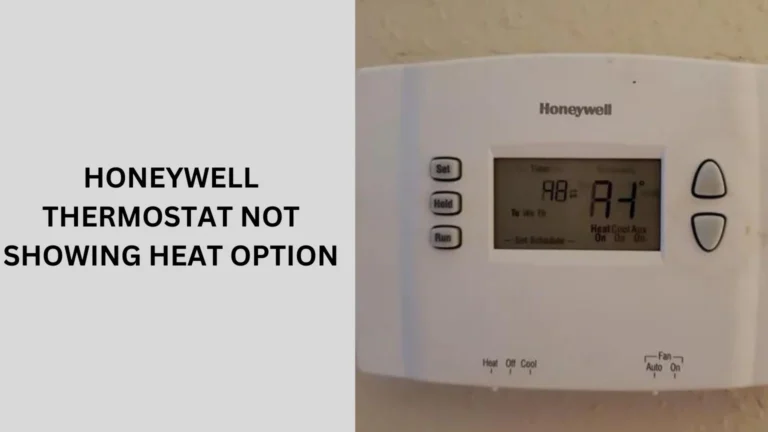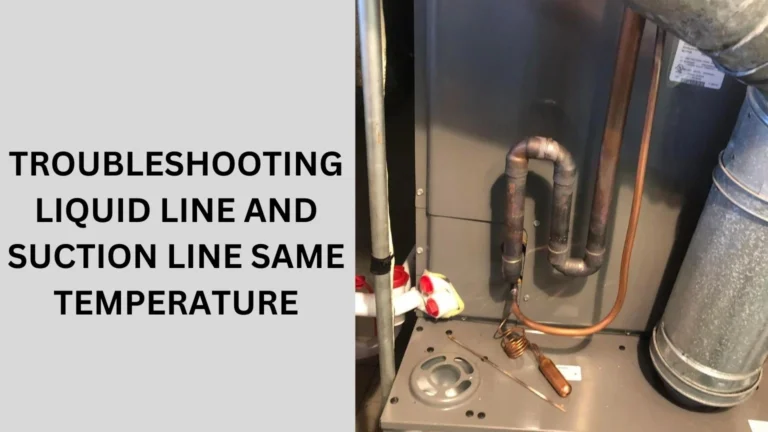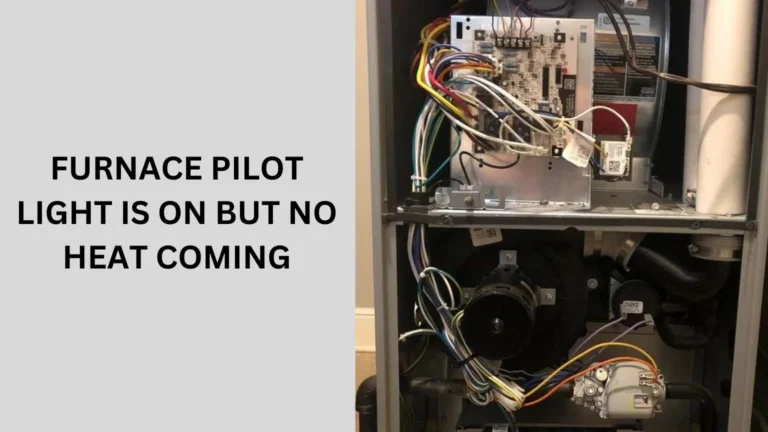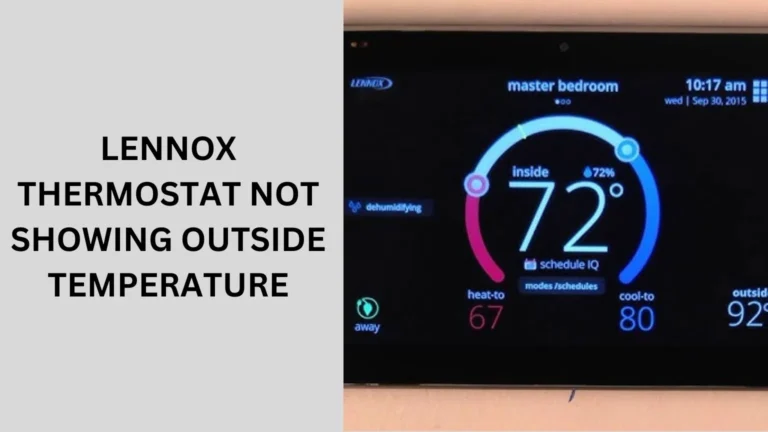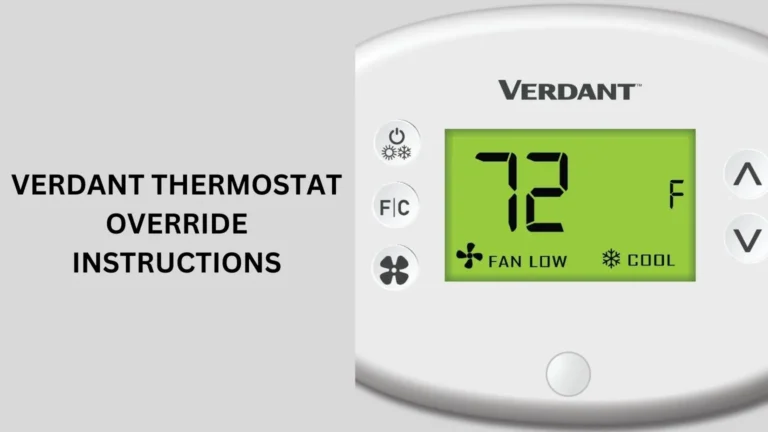How to Lock and Unlock Honeywell ProSeries Thermostat Without Pin?
Ever found yourself locked out of your Honeywell ProSeries Thermostat? Or maybe you’re just trying to prevent the kids from turning the house into a sauna while you’re not looking. Either way, knowing how to lock and unlock your Honeywell ProSeries Thermostat without a PIN can be a real lifesaver. Let’s dive in and figure this out together.
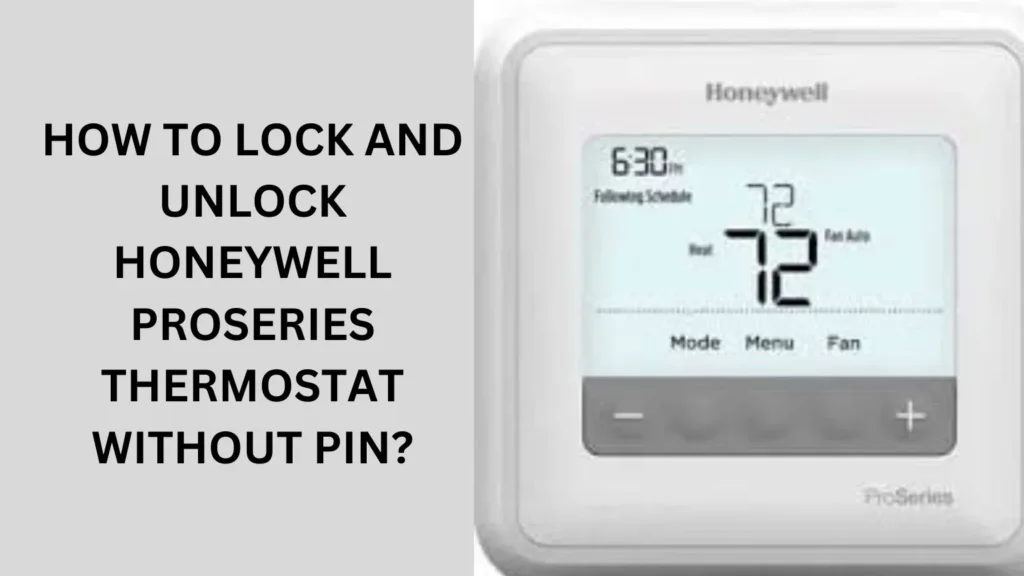
Understanding the Honeywell ProSeries Thermostat
How to Lock and Unlock Honeywell ProSeries Thermostat Without Pin? Honeywell’s ProSeries Thermostat is like the Swiss Army knife of home climate control. It’s got everything you need to keep your home comfy, from programmable schedules to smart home integration. Different models might have a few variations, but the core functionality is pretty consistent across the board.
How to Lock and Unlock Honeywell ProSeries Thermostat Without Pin?
To lock and unlock a Honeywell ProSeries thermostat without a PIN, follow these steps:
- Locking:
- Press the Menu button.
- Navigate to Lock using the arrow keys.
- Select the lock mode (Partially Locked or Fully Locked) by pressing the Select button.
- The thermostat will lock without needing a PIN.
- Unlocking:
- Press the Menu button.
- Enter the default PIN (often 1234) or use the arrows to reach the Unlock option.
- If you don’t know the default PIN, try resetting the thermostat to factory settings (refer to the user manual for specific instructions).
Why Locking Your Thermostat Matters
Why bother locking your thermostat? Well, imagine coming home to a freezing house because someone cranked up the AC before heading out. Locking your thermostat prevents unauthorized changes, saving you from unexpected energy bills and keeping your home environment just the way you like it.
Preparing to Lock or Unlock Your Thermostat
Before you jump into locking or unlocking your thermostat, make sure you have all the necessary tools. Usually, it’s just your manual and a bit of patience. Also, it helps to know the default settings of your specific model in case things get tricky.
Steps to Lock Your Honeywell ProSeries Thermostat
- Accessing the Menu: Start by pressing the “Menu” button on your thermostat.
- Setting the PIN: Navigate to the “Security Settings” and select “Change PIN.” Enter your desired PIN and confirm it.
Steps to Unlock Your Honeywell ProSeries Thermostat
- Entering the PIN: When you want to unlock it, simply press the “Menu” button, navigate to “Security Settings,” and enter your PIN.
- Resetting the PIN if Forgotten: If you’ve forgotten your PIN, you might need to reset the thermostat to factory settings. Check your manual for specific instructions on how to do this for your model.
Common Issues and Troubleshooting
Sometimes things don’t go as planned. Maybe you’ve forgotten your PIN, or perhaps the menu isn’t behaving as it should. Here are some common issues and how to tackle them:
- Forgotten PIN: If you forget your PIN, you can often reset the thermostat to factory settings. This will remove the PIN but also reset all your settings.
- Menu Access Problems: If you can’t access the menu, try restarting the thermostat. Sometimes a simple reboot can fix minor glitches.
Tips for Managing Your Thermostat’s Security
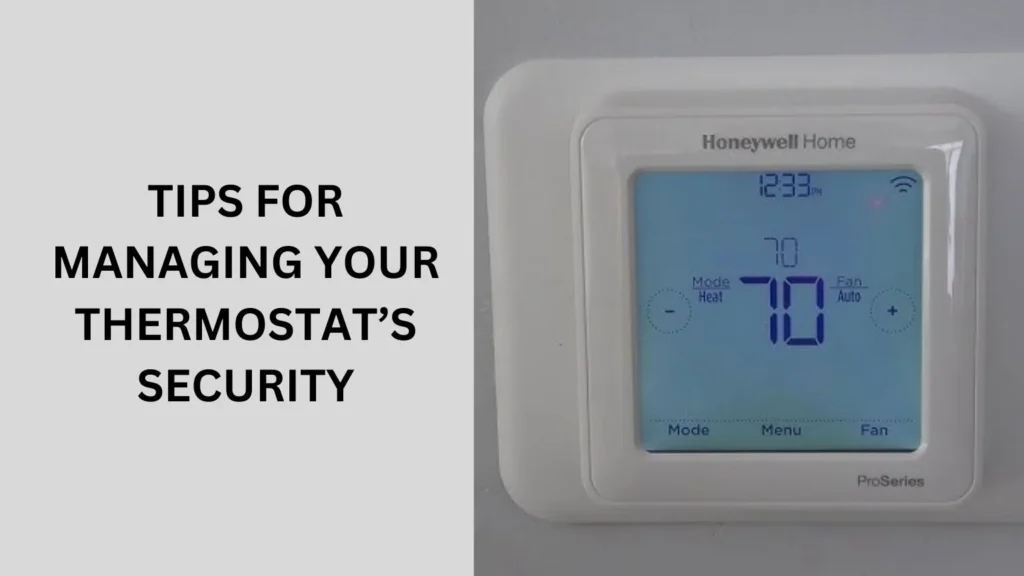
To keep your thermostat secure, choose a PIN that’s not easy to guess. Regularly update your thermostat’s firmware and perform routine maintenance checks to ensure it’s functioning optimally.
Here are some practical tips to help you manage your thermostat’s security effectively:
Choose a Strong and Unique PIN
Your first line of defense is a strong PIN. Avoid using simple sequences like “1234” or easily guessable numbers like birthdays. Instead, create a unique PIN that combines numbers in a way that isn’t easily predictable.
Change Your PIN Regularly
Just like you would with your online passwords, it’s a good idea to change your thermostat’s PIN regularly. This helps to ensure that even if someone has figured out your PIN, they won’t be able to use it for long.
Keep Your PIN Confidential
While it might be tempting to share your PIN with everyone in the household, limit access to those who really need it. If too many people know the PIN, the risk of unauthorized changes increases.
Enable Notifications
Some models of the Honeywell ProSeries Thermostat allow you to receive notifications about changes made to the thermostat settings. Enabling these notifications can alert you to any unauthorized adjustments, allowing you to address them promptly.
Regularly Update Your Thermostat’s Firmware
Manufacturers often release firmware updates that enhance security and add new features. Ensure that your thermostat is always running the latest firmware version to benefit from these improvements. You can usually update the firmware through the thermostat’s settings menu or the associated mobile app.
Perform Routine Maintenance
Regular maintenance can prevent technical issues that might compromise your thermostat’s security. This includes checking the battery status, ensuring the screen is responsive, and verifying that all settings are functioning correctly.
Secure Your Wi-Fi Network
If your thermostat is connected to your home Wi-Fi, make sure your network is secure. Use a strong password for your Wi-Fi and consider setting up a guest network for visitors. This helps to keep your thermostat and other smart devices safe from potential cyber threats.
Monitor Access Logs (If Available)
Some advanced thermostats provide access logs that track when and how the device was used. Regularly reviewing these logs can help you spot any unusual activity that might indicate unauthorized access.
Educate Household Members
Ensure that everyone who needs to use the thermostat understands how to do so responsibly. Educate them about the importance of keeping the PIN secure and the potential consequences of unauthorized changes.
People also ask
How do I unlock my Honeywell thermostat if I forgot the code?
If you’ve forgotten the code to unlock your Honeywell thermostat, you can reset it to factory settings. Here’s how:
Turn off the Thermostat: Switch off the thermostat by pressing the “Off” button.
Remove the Thermostat from the Wall Plate: Carefully remove the thermostat from its wall plate.
Remove the Batteries: Take out the batteries from the thermostat.
Insert Batteries in Reverse: Place the batteries in the reverse orientation (positive to negative and negative to positive) for about 10 seconds.
Reinsert the Batteries Correctly: Remove the batteries again and insert them back in the correct orientation.
Reattach the Thermostat: Place the thermostat back on the wall plate and turn it back on.
How to bypass the lock on the Honeywell thermostat?
To bypass the lock on your Honeywell thermostat without knowing the PIN, you typically need to reset the thermostat to its factory settings. Here’s a quick guide:
Turn off the Thermostat: Press the “Off” button to switch off the thermostat.
Remove the Thermostat from the Wall Plate: Gently remove it from the wall plate.
Remove the Batteries: Take out the batteries from the thermostat.
Reverse the Batteries: Insert the batteries in reverse (positive to negative and negative to positive) and wait for about 10 seconds.
Reinsert the Batteries Correctly: Take the batteries out and place them back in the correct orientation.
Reattach the Thermostat: Mount the thermostat back on the wall plate and turn it on.
What is the default pin for the Honeywell thermostat?
The default PIN for Honeywell thermostats is usually 1234. If this doesn’t work, check your user manual or reset the thermostat to factory settings to remove any previously set PIN.
What is the master code for the Honeywell Home Pro Series?
The master code for the Honeywell Home Pro Series thermostats can vary depending on the specific model and installation. It’s typically set during the initial setup or by the installer. If you’re unsure of the master code, consult your user manual or contact Honeywell customer support for assistance.
Conclusion
Locking and unlocking your Honeywell ProSeries Thermostat is a straightforward process once you get the hang of it. Whether you’re trying to keep your home at a perfect temperature or prevent others from fiddling with your settings, these tips will help you manage your thermostat like a pro.