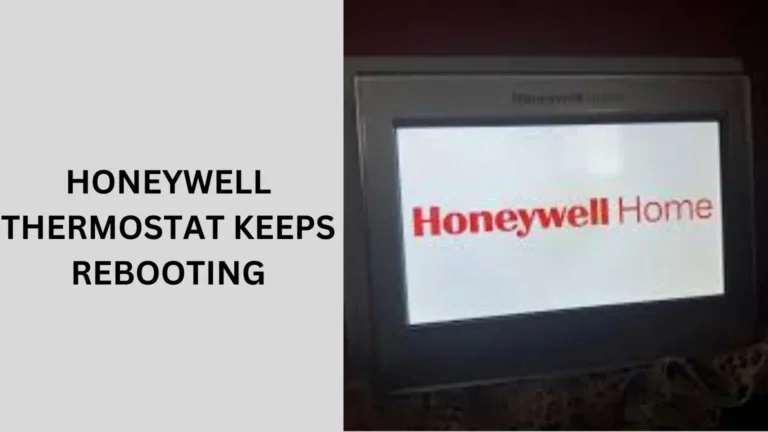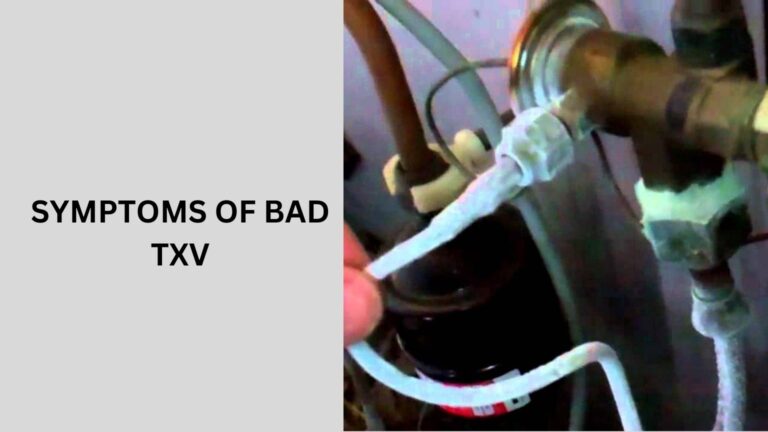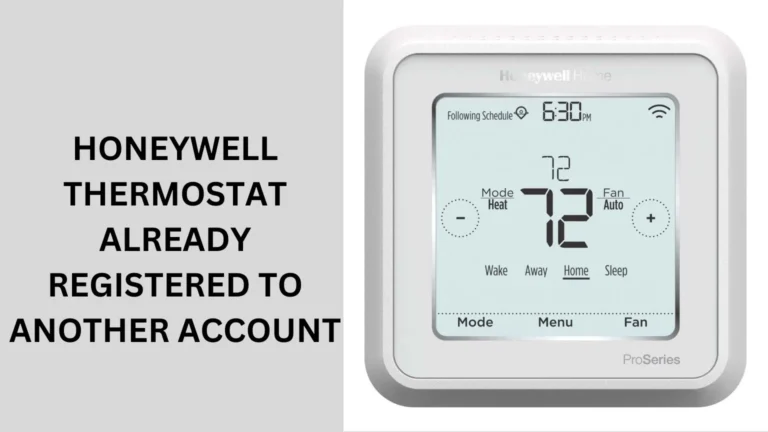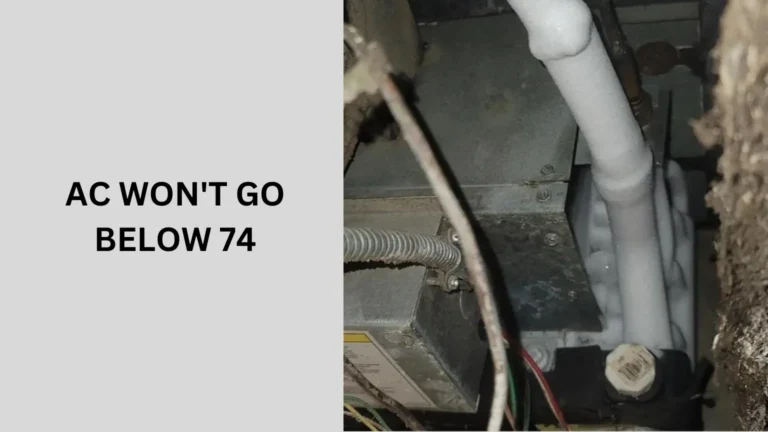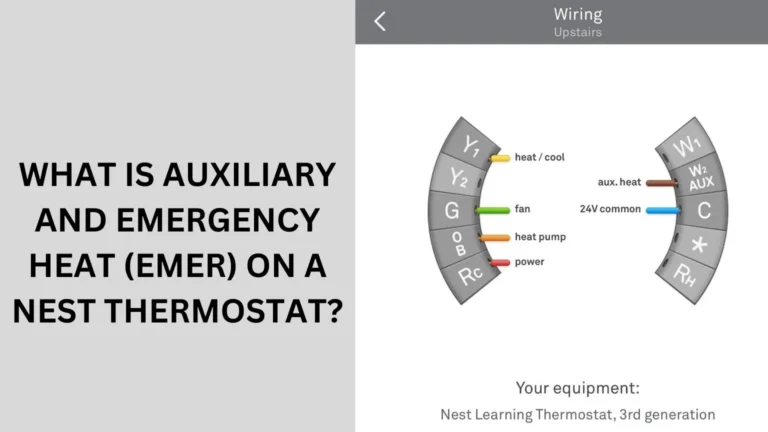Trane Thermostat Touch Screen Not Working (Fixed) 2024
Is your Trane thermostat touch screen acting up, leaving you puzzled and frustrated? Trane thermostats are known for their reliability and advanced features, but like any electronic device, they can encounter issues from time to time.
One of the most common problems users face is the touch screen not responding as expected.
Trane Thermostat Touch Screen Not Working, In this article, we’ll delve into the possible reasons behind this issue and provide practical solutions to get your thermostat back on track.

Introduction to Trane Thermostat
Trane thermostats are renowned for their precision, energy efficiency, and user-friendly interface. They offer homeowners the ability to control their heating, ventilation, and air conditioning (HVAC) systems with ease, thanks to innovative features like touch screen displays.
Understanding Touch Screen Technology
Trane thermostats utilize touch screen technology to provide an intuitive user experience. These touch screens allow users to navigate menus, adjust settings, and schedule temperature changes with a simple tap or swipe.
Common Issues with Trane Thermostat Touch Screen Not Working
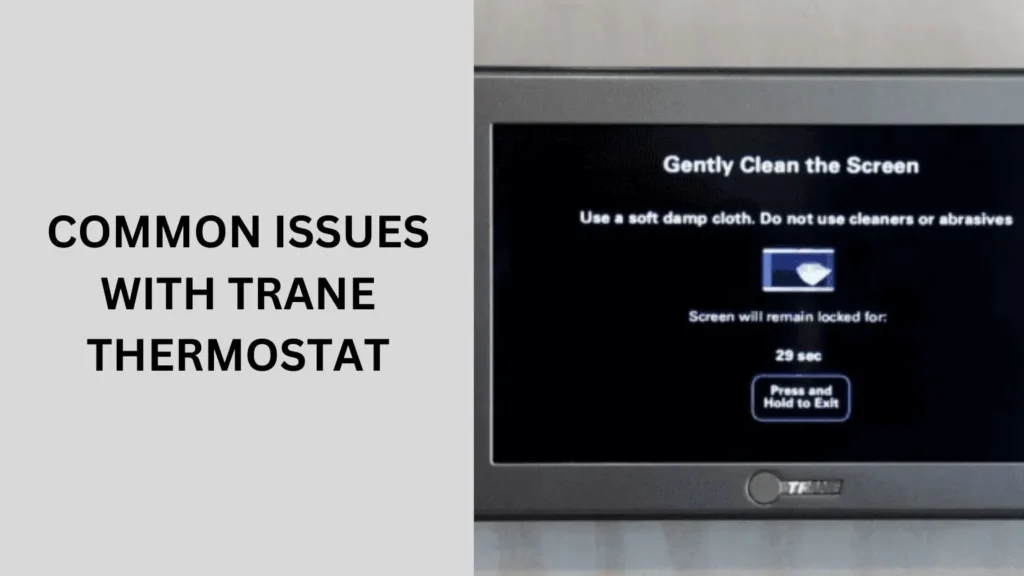
Trane thermostats are renowned for their reliability and advanced features, but they can still encounter common issues with their touch screens. These problems can range from minor annoyances to significant disruptions in your HVAC system’s functionality. Understanding these common issues can help you troubleshoot and resolve them effectively. Here are some of the most frequent problems users may experience with Trane thermostat touch screens:
Unresponsive Touch Screen
One of the primary issues users encounter is an unresponsive touch screen. This can manifest as the screen not registering taps or swipes, making it challenging to adjust settings or control the thermostat.
Calibration Problems
Touch screen calibration ensures that the screen accurately interprets touch inputs. Calibration issues can lead to buttons being pressed inadvertently or not responding at all, causing frustration for users.
Software Glitches
Like any electronic device, Trane thermostats can experience software glitches. These glitches may cause the touch screen to freeze, display error messages, or behave unpredictably.
Slow Response Time
Some users may notice a delay in the touch screen’s response time. This lag can occur when navigating menus, adjusting settings, or inputting commands, resulting in a less seamless user experience.
Physical Damage
Accidental damage to the touch screen, such as cracks, scratches, or moisture ingress, can impair its functionality. Physical damage may cause certain areas of the screen to be unresponsive or behave erratically.
Firmware Issues
Outdated firmware or software versions can contribute to touch screen problems. Ensuring that your thermostat’s firmware is up to date can mitigate potential issues related to compatibility or performance.
Battery Drain
In some cases, excessive battery drain can affect the touch screen’s performance. Low battery levels may cause the screen to dim, become unresponsive, or display error messages.
Interference
External factors such as electromagnetic interference or radio frequency interference can interfere with the touch screen’s operation. This interference may result in erratic behavior or temporary loss of responsiveness.
Temperature Inaccuracy
While not directly related to the touch screen, temperature inaccuracies can impact user trust and satisfaction. If the thermostat’s temperature readings are incorrect, users may question the overall reliability of the device.
Compatibility Issues
Using incompatible accessories or third-party devices with the thermostat can lead to touch screen issues. It’s essential to use Trane-approved components to ensure seamless integration and optimal performance.
Troubleshooting Steps for Trane Thermostat Touch Screen Not Working
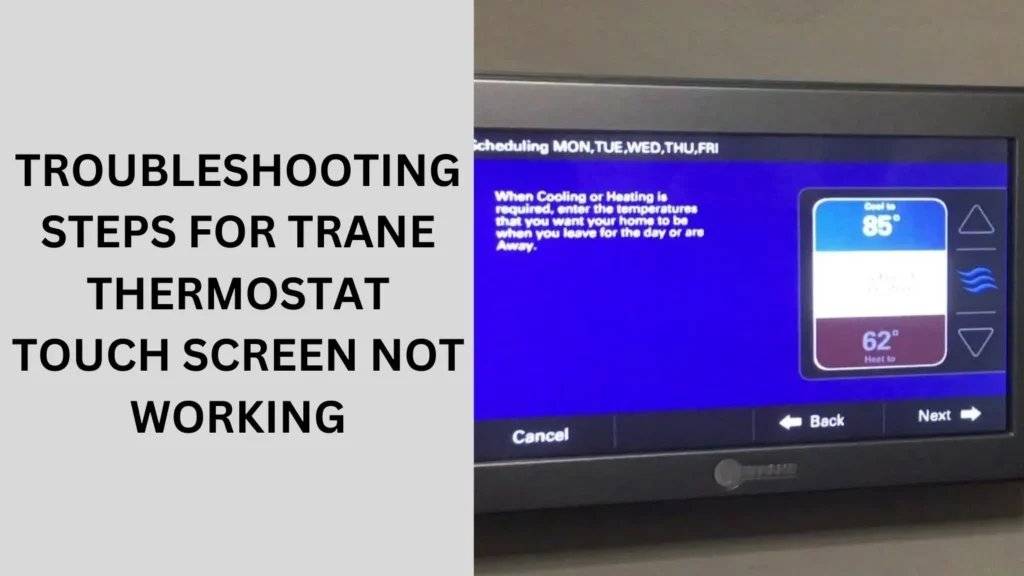
If you’re experiencing problems with your Trane thermostat touch screen, follow these troubleshooting steps:
Restart the Thermostat
Sometimes, a simple restart can resolve temporary glitches. Power off the thermostat, wait a few minutes and then power it back on.
Check for Updates
Ensure that your thermostat’s software is up to date. Check for any available updates and install them as needed.
Reset to Factory Settings
If the touch screen continues to be unresponsive, consider resetting the thermostat to its factory settings. This can often resolve software-related issues.
Check for Physical Damage
Inspect the touch screen for any physical damage. If you notice cracks or scratches, contact Trane for repair options.
When to Contact a Professional
If the troubleshooting steps above don’t solve the touch screen issue, it may be time to seek professional assistance. Trane-certified technicians can diagnose and repair more complex problems with your thermostat.
People also ask
Why is the screen not responding on my Trane thermostat?
The screen on your Trane thermostat may not be responding due to several possible reasons:
Calibration Issues: The touch screen may need recalibration to accurately register touch inputs.
Software Glitches: Temporary software issues can cause the screen to freeze or become unresponsive.
Physical Damage: Cracks, scratches, or moisture on the screen can impair functionality.
Low Battery: Insufficient battery power can lead to screen responsiveness issues.
Interference: External factors like electromagnetic interference can disrupt touch screen operation.
Why is my touch screen thermostat not working?
Your touch screen thermostat may not be working due to various reasons:
Calibration Issues: The touch screen might need recalibration to respond accurately to touch inputs.
Software Glitches: Temporary software problems can cause the touch screen to freeze or malfunction.
Physical Damage: Damage such as cracks or moisture can impair the touch screen’s functionality.
Low Battery: Insufficient battery power can lead to touch screen issues.
Interference: External factors like electromagnetic interference can disrupt the touch screen’s operation.
How to reset the Trane touchscreen thermostat?
To reset your Trane touchscreen thermostat, follow these steps:
Locate the reset button on your thermostat. It’s often found near the battery compartment or on the back of the device.
Press and hold the reset button for about 5-10 seconds until you see the screen flash or reset indicators.
Release the reset button and wait for the thermostat to restart. This process may take a few moments.
Once the thermostat has restarted, it should be reset to its factory settings.
How to unlock Trane touch screen thermostat?
To unlock a Trane touch screen thermostat, follow these steps:
Locate the “Lock” or “Unlock” button on the thermostat. It’s typically found near the screen or within the settings menu.
Press and hold the “Lock” or “Unlock” button for a few seconds until you see the screen display a message indicating that the thermostat is unlocked.
Release the button, and the touchscreen should now be unlocked, allowing you to make adjustments and access settings as needed.
Conclusion
Trane Thermostat Touch Screen Not Working, A malfunctioning touch screen on your Trane thermostat can disrupt your comfort and convenience.
By understanding the common issues and following the troubleshooting steps outlined in this article, you can resolve touch screen problems effectively.
Remember to keep your thermostat updated and well-maintained for optimal performance.